Prevent Others From Tracking You Online
Each time you visit a webpage, there are a lot of things happening behind the scenes you do not see. In addition to the text and images used on each page, most all websites will include other tracking scripts. These trackers can have a wide range of purposes, from keeping track of what ads you see to watching what social sharing actions you take.
For example, when you see a Facebook like button on a webpage, it is doing things without you even clicking on it. The tracking script will send a note back to Facebook saying that you were on that page, and then if you do click on that button it will send additional information (as you would expect).
Over time, these tracking scripts will start to compile a very accurate representation of the types of activities you perform while surfing the web. Perhaps you don’t really care about what some random 3rd party company is doing with your data, but you should at least be aware these activities are taking place in the background without your knowledge.
The good news is that there are a few very easy steps you can take to prevent these tracking scripts from using your data without your permission. You can install a plugin or app on your device that will block most of these 3rd party tracking scripts.
Desktop Computer
There is a version of the free uBlock Origin plugin for most all modern browsers. Just be careful since there are other similar named extensions. It will block all the 3rd party scripts by default, and you can enable something on a per-site basis as needed if you want to.
iPhone/iPad
I use the paid ad blocker app 1Blocker X but I’m sure there are many other good ones as well. This has really good default protection settings, and you can easily adjust your preferences over time.
Android
Search the Google Playstore for the latest blocking apps for your device.
Just contact us if you get stuck or need any advice on how to stay safe while online.